How to disable comments in Genesis-based WordPress themes
Every time I build a new WordPress website for my clients I like it’s administration to be as simple as possible. That’s why I use Genesis Framework. It’s as fast, simple and bloat-free as possible, but can be expanded and optimized to specific client needs with ease.
By default WordPress comes with Comments functionality which is not needed in most business websites. Genesis framework based themes lets you easily disable comments in posts and pages (more details below), but it does not disable Comments link in WordPress admin menu.
Leaving Comments link in WordPress admin menu is not a huge issue, but personally I like menus as clean and simple as possible. You and your clients probably like that too. So here you’ll find detailed instructions:
how to disable Comments in Genesis Sample WordPress theme (should work with most Genesis based themes)
how to remove Comments link from WordPress admin menu (should work with any WordPress themes)
Now let’s get into the details.
How to disable Comments in Genesis Sample WordPress theme
You can disable Comments in Genesis Sample theme using Theme Settings page.
Go to Appearance >> Customize in WordPress admin menu, or click Customize at the top of the page if you’re viewing your site as a regular visitor (using FrontEnd).
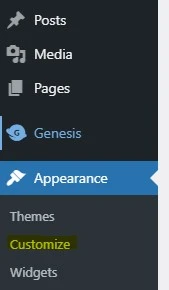
To disable comments in Genesis Sample theme go to Theme Settings >> Comments and Trackbacks, and uncheck all the checkboxes on Comments and Trackbacks. Don’t forget to click Publish to save the changes.
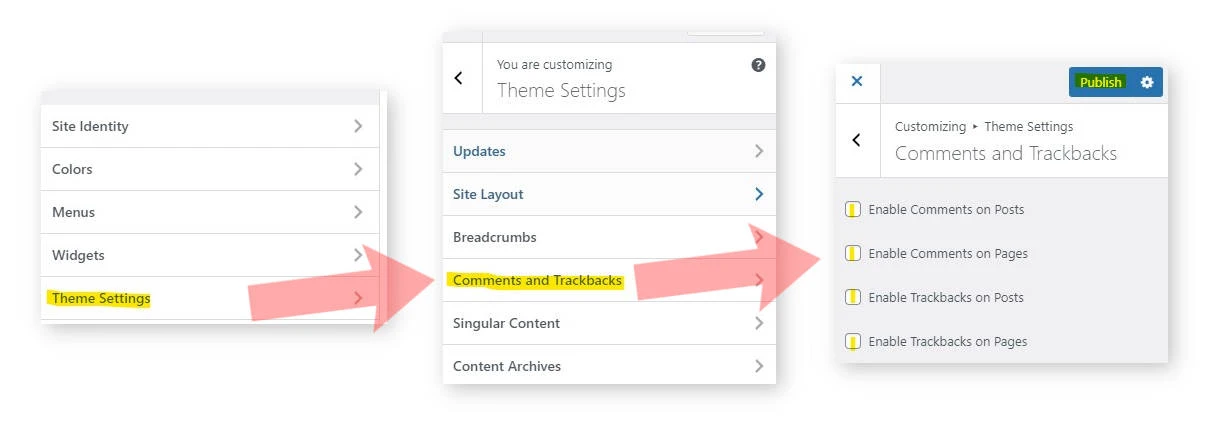
From now on site visitors (or spam bots) won’t be able to add comments in your WordPress website.
How to remove Comments link from WordPress admin menu
Once you get rid Comment forms from your WordPress website you may also want to clean WordPress admin menu – remove Comments link from it.
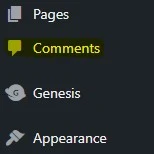
To remove Comments link from WordPress admin menu you need to go to Appearance >> Theme Editor.
Click Theme functions link on the right side of the page, and scroll down to the bottom of the page, and add this page to the end of the file:
add_action( 'admin_init', 'remove_my_comments_menu' );
function remove_my_comments_menu() {
remove_menu_page( 'edit-comments.php' );
}This code should work with any WordPress theme, not only with themes based on Genesis framework.
Click Update file to save changes and activate the function.
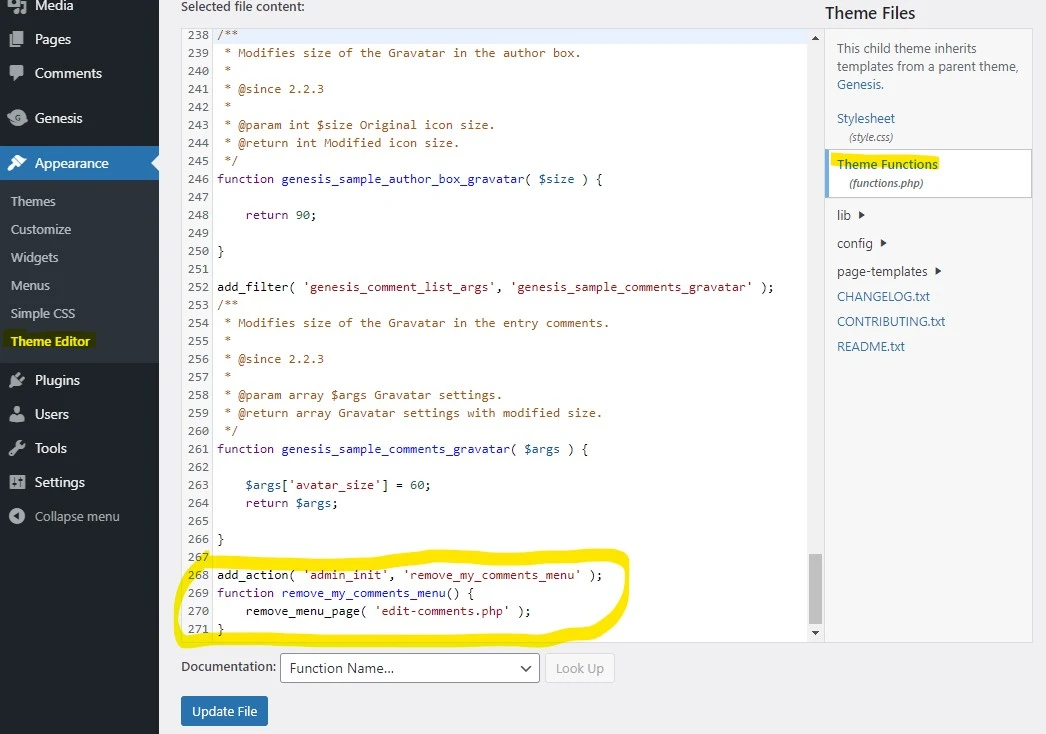
That’s it – now you and other site editors won’t see Comments link in WordPress admin menu.
Need quick WordPress help?
Get your website fixed, optimized, or migrated — fast, secure, and handled personally by a developer with 15+ years of experience.