How to change or remove word “Menu” in Genesis Sample theme
If you just started using Genesis framework based WordPress themes like Genesis Sample theme you probably noticed that it has word “Menu” added to the “hamburger” mobile menu. It may be useful for some of you. But in some cases you want to change it or remove it completely. And that’s tricky because you won’t find it mentioned anywhere in the theme – it’s built-in to the famework itself.
No worries though – there’s simple way to change or remove that “Menu” word. It’s just a bit different that you’re probably used to.
How to remove or change word Menu in Genesis Sample theme
To change or remove word “Menu” from Genesis framwork based themes you need to open Appearance >> Theme File Editor in WordPress admin menu.
Then click config >> responsive-menus.php to open responsive menus config file.
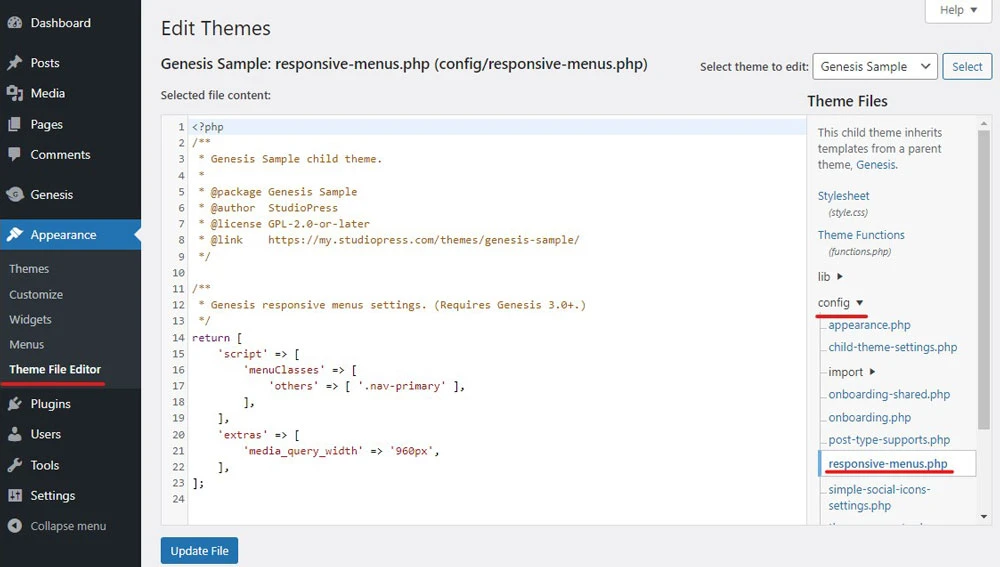
Once you’re there you probably noticed we don’t have anything related to word menu there. Not a problem – we’ll add a single line of code there:
'mainMenu' => __( 'Menu', 'genesis-sample' ),Make sure you add it to the right place, like here:
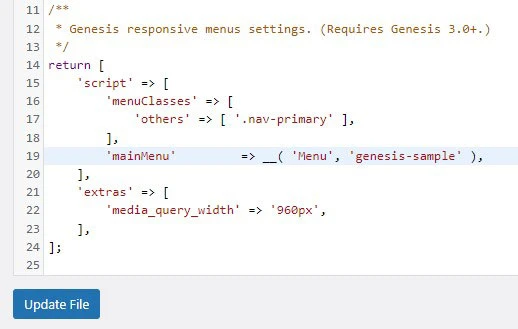
Now you can change that word “Menu” to any other word. Like:
'mainMenu' => __( 'Start here', 'genesis-sample' ),Or you can remove it completely. Like here:
'mainMenu' => __( '', 'genesis-sample' ),Once you’ll save changes to the file you’ll see the result immediately.
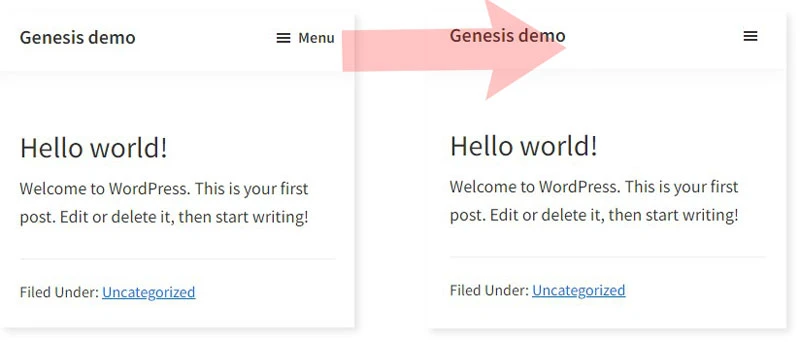
Looking for more useful Genesis framework tips? Then check my other Genesis tutorials here.
Need quick WordPress help?
Get your website fixed, optimized, or migrated — fast, secure, and handled personally by a developer with 15+ years of experience.