- Home >>
- Categories >>
- WordPress
WordPress
-

How to permanently or temporary disable WordPress website
How to temporary or permanently disable or turn off WordPress website, and what consequencies it could have to your website traffic in the long run.
-

How to hide a post or page in WordPress
How to temporary hide post or page in WordPress. Also - what you should know about hiding pages from websites, and how to do it properly.
-
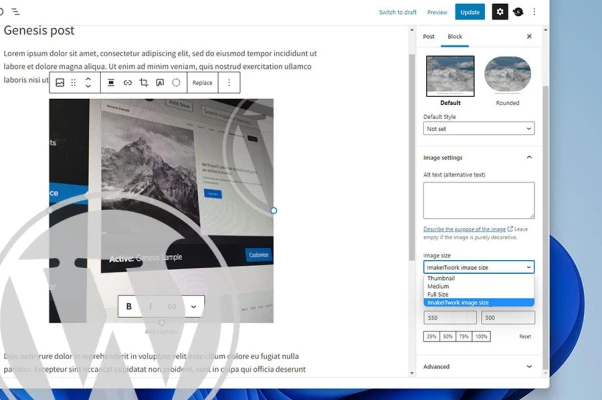
How to add custom image size to WordPress and WordPress blocks (image, gallery)
How to add custom image size to WordPress, and make it appear in WordPress blocks like Image or Gallery. Super simple tutorial.
-
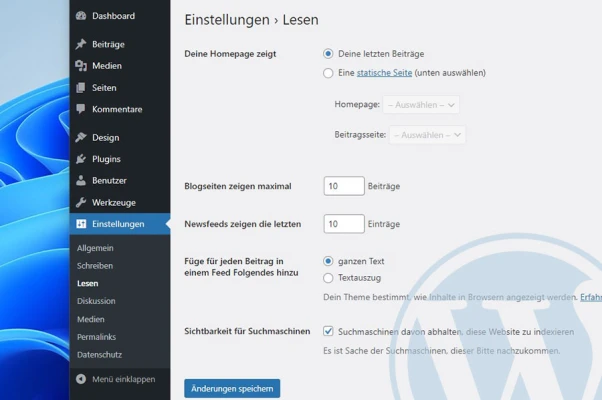
How to set different languages for different users in WordPress
How to set one language for WordPress website visitors, and other language for WordPress administrators. No plugins or coding required.
-
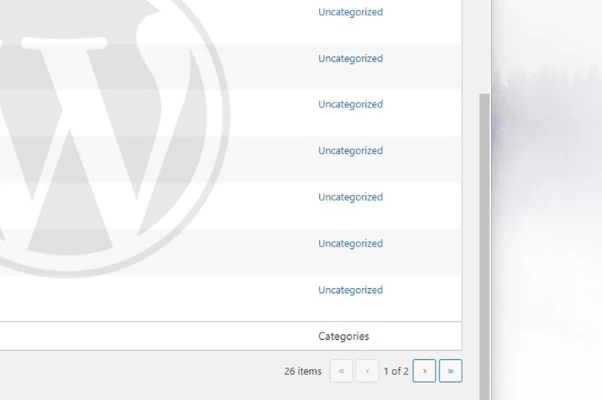
How to categorize posts in WordPress
How to add categories to WordPress, and how to categorize WordPress posts. Step by step tutorial.
-
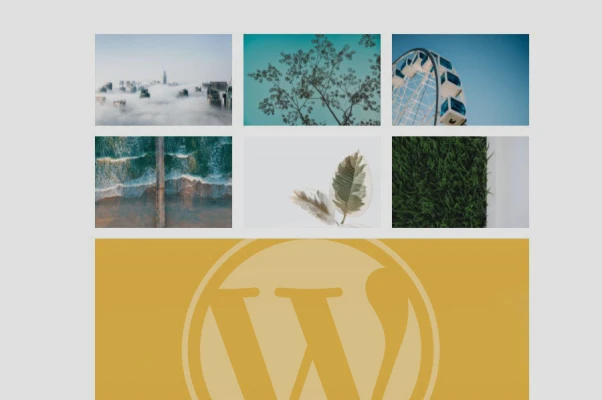
How to create gallery with popup images in WordPress
How to turn native WordPress gallery block to a great looking and intuitive image gallery with popup images in WordPress without any gallery plugins.
-
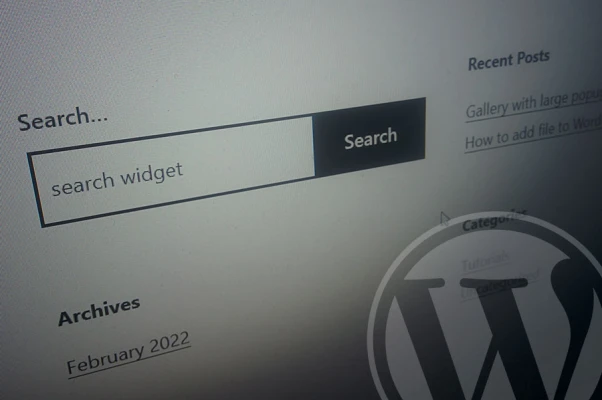
How to know what people search for in your WordPress website
WordPress search history plugin - how to know what visitors are searching for in your WordPress website. Get exact phrases and search form usage analytics.
-

How to change background color in WordPress
How to change background color in WordPress - for the whole site, only for homepage, or only for specific posts or pages.
-
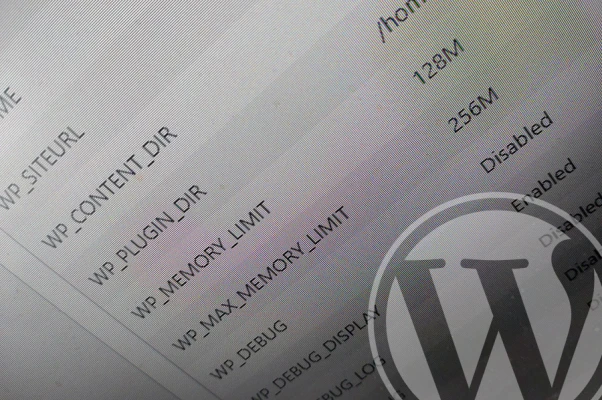
How to increase WordPress memory from 40MB to any number your server can handle
Make WordPress website faster and more stable by increasing memory from 40MB to as much as your server can handle - quick step by step tutorial.
-

How to convert WordPress website to static site in a few minutes
How to convert WordPress website to static site. The pros, cons, and tutorial how to do it in a few minutes.