- Home >>
- Categories >>
- WordPress
WordPress
-
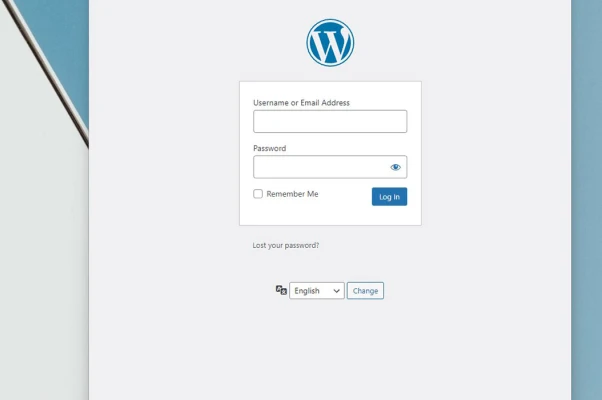
How to change WordPress password in admin or in phpmyadmin
Three ways to change WordPress password: changing WordPress user password in admin panel, resetting it via email or in database using phpmyadmin.
-
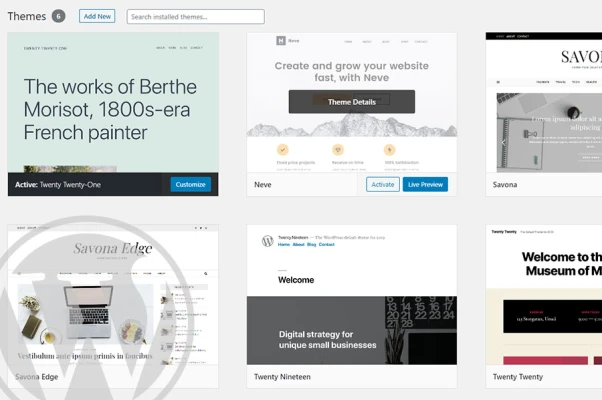
How to delete unused themes in WordPress
How to delete unused themes in your WordPress website in just a couple of clicks, and why you should not keep unused themes in WordPress.
-
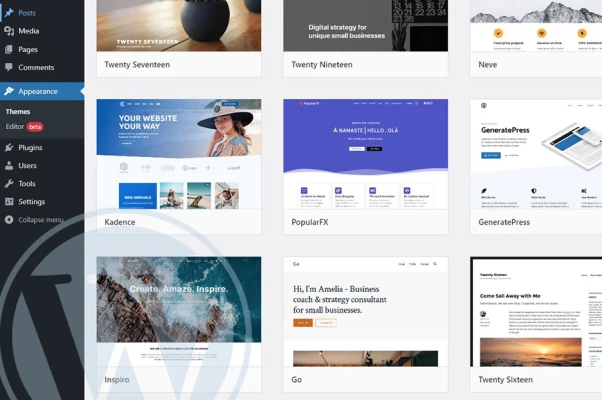
How to install theme in WordPress
There are at least three ways to install a theme in WordPress website. Learn all three ways to install a theme in WordPress.
-

How to add javascript or jquery to WordPress
How to run javascript or jquery scripts in WordPress, and how to add them properly. Javascript in head, loading only on specific pages.
-
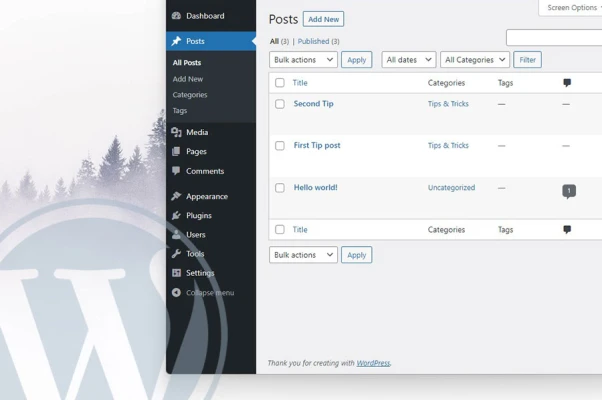
How to find page ID or page ID in WordPress
How to find page ID, post ID, category or any other taxonomy ID in WordPress without any plugins or other tools.
-
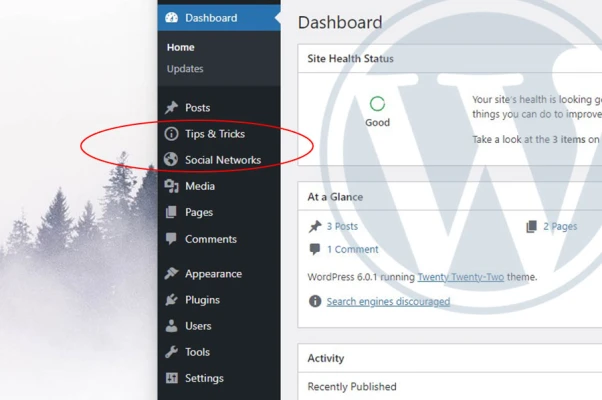
How to add custom links to WordPress admin menu to ease website administration
How to make life easier for WordPress website editors. Example - how to add custom links or link groups to WordPress admin menu.
-
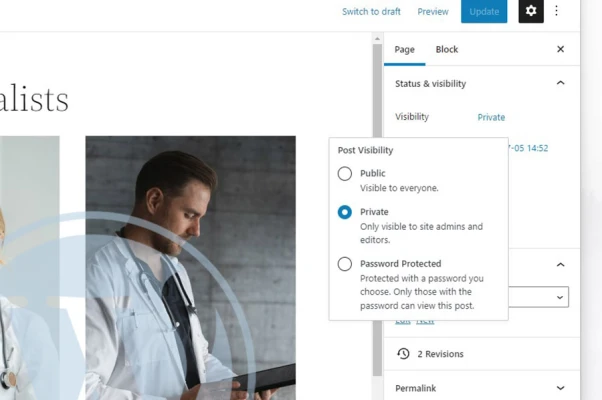
How to automatically hide Draft and Private links from WordPress menu
How to automatically hide Draft and Private pages (or posts) from any WordPress menu without CSS. Do it without plugins in three minutes.
-
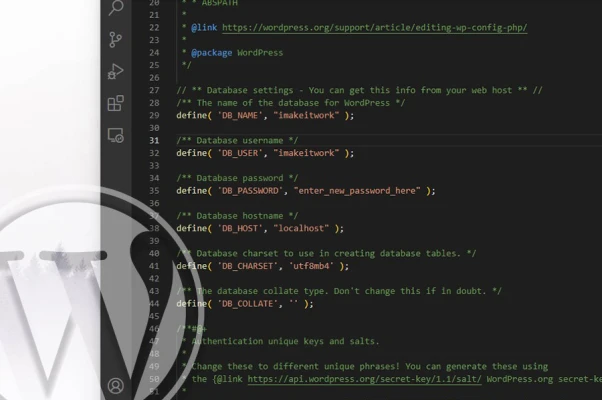
How to change WordPress database password
How to change WordPress database password in wp-config.pile, and how to change WordPress database password in Cpanel or DirectAdmin.
-
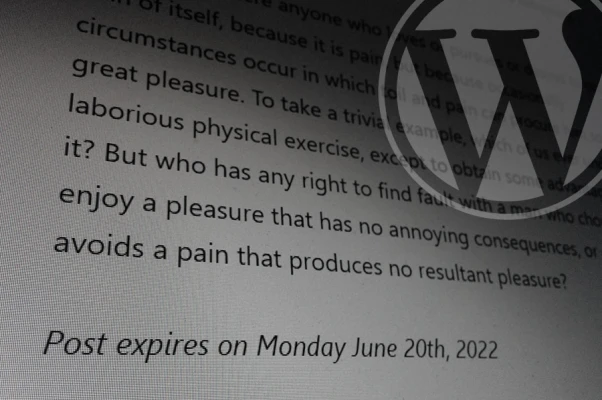
How to set posts to expire in WordPress
How to automatically unpublish WordPress posts - make posts expire after specified date and time in your WordPress website.
-
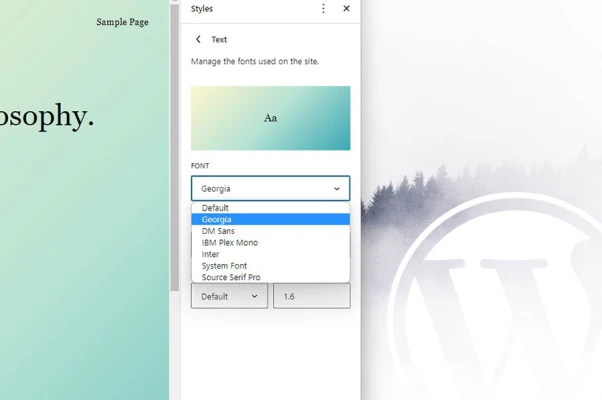
How to change or add fonts to Full Site Editor based WordPress themes (including Google Fonts)
How to change fonts in WordPress, and how to add fonts to WordPress so they could be visible while editing website content (Google Fonts too).