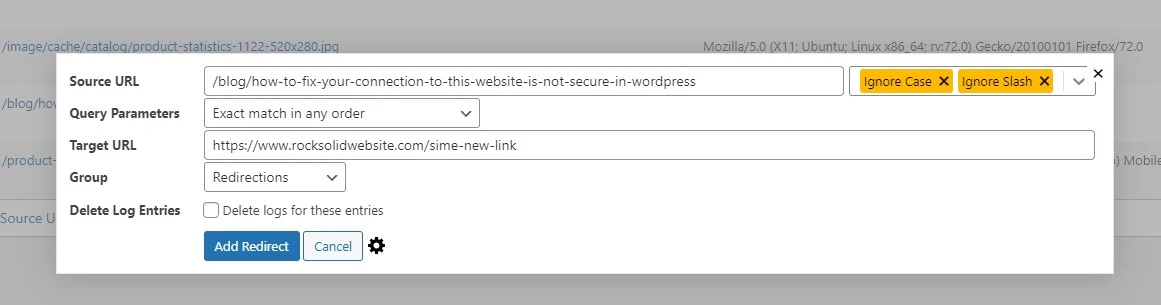How to track 404 errors, and redirect them in WordPress
Looking for ways to redirect any link in WordPress? Creating links in redirect is fairly easy if you use a great plugin for the job.
Today you’ll learn how to redirect any link in WordPress – either if you want to redirect from one page to another in your website, or you want to redirect from one website to another:
Lets begin with installing a free plugin for managing redirects in WordPress.
Install WordPress plugin for redirections
In order to create redirects in WordPress you need simple and easy to use redirection plugin. Go to Plugins >> Add New in admin panel, and enter Redirection to the search field at the top.
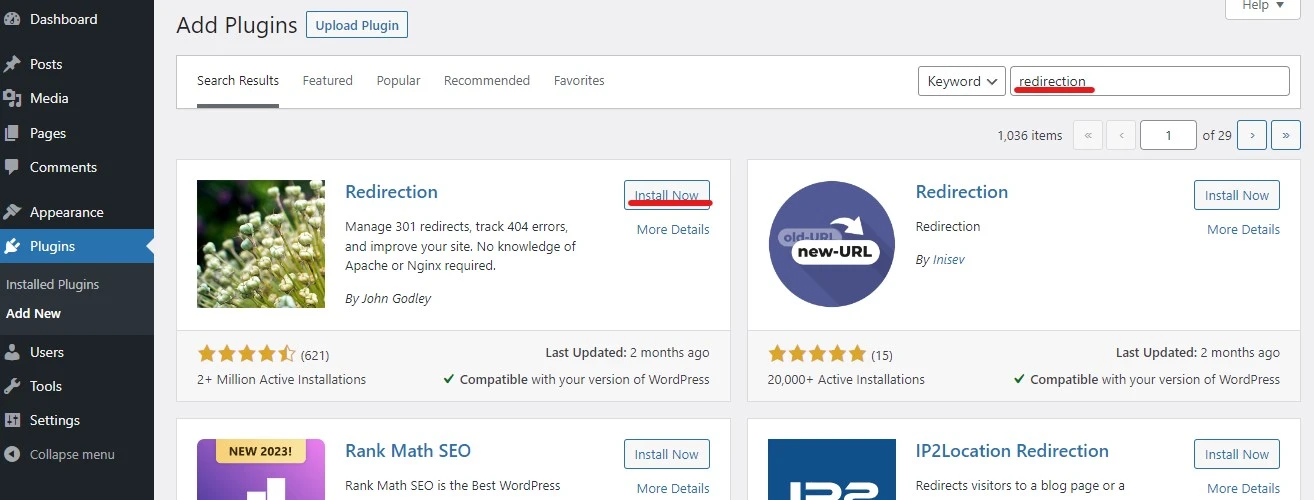
After installing and activating plugin go to Tools >> Redirection to configure and start using redirects.
At first you’ll need to configure the plugin. Hit Start Setup.
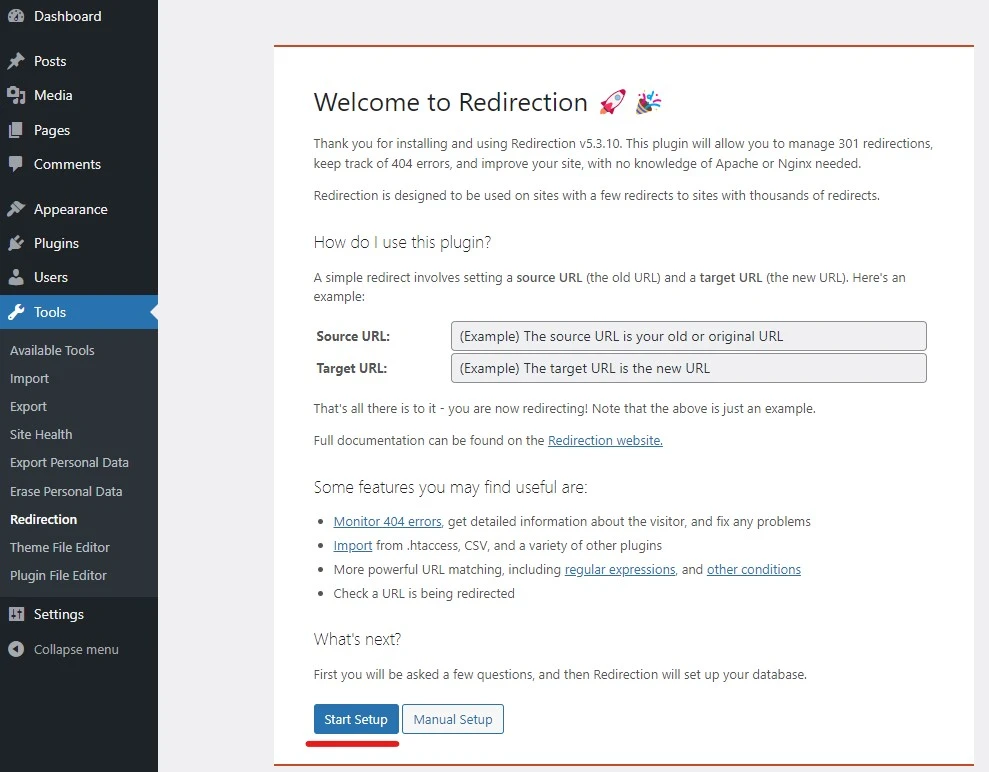
On the next step I highly recommend to enable the Keep a log of all redirects and 404 errors feature. Later I’ll show yu why it’s a must for any WordPress website owner.
Then hit Continue.
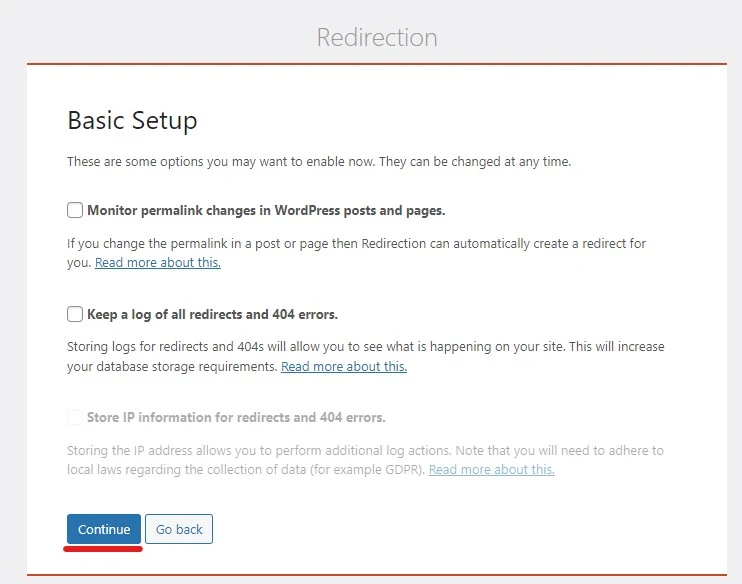
Click Finish Setup.
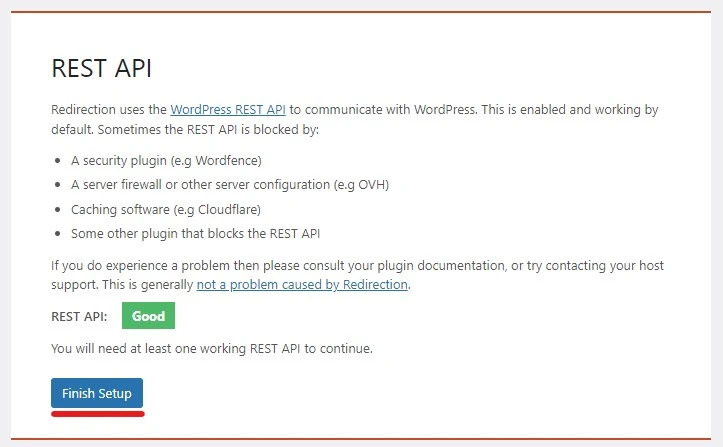
After setup is finished plugin will test your website and server abilities to redirect If everything’s alright then just hit Continue.
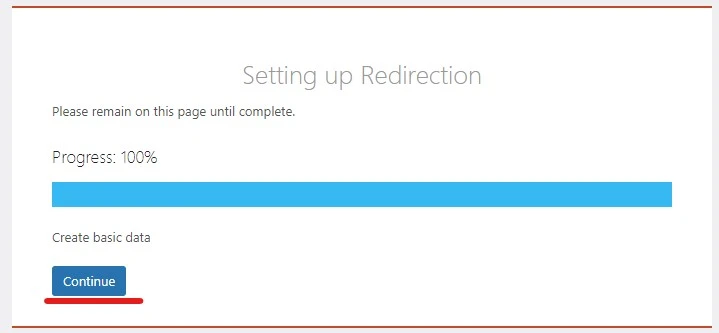
That’s it – you’re ready to add redirections in WordPress.
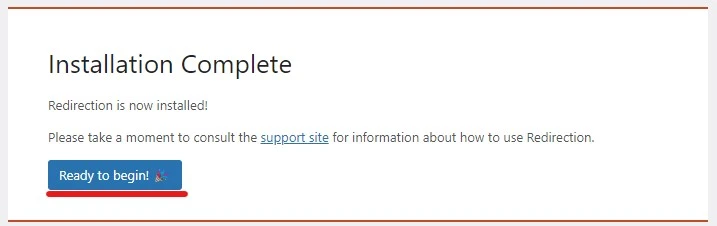
How to redirect any links in WordPress
After setting up Redirection plugin you’ll always find it’s dashboard in Tools >> Redirection.
At the bottom of the page you’ll have an actual redirect form:
Source URL is the link that your visitors will see. You can add full URL with http://… here, or just enter the relative URL like in the picture below (” /old/link-here “).
If you’re creating a referral link, or you just want to redirect old url to new page in your website, that old or broken URL needs to go into this field.Target URL is the link you want old URL to redirect to.
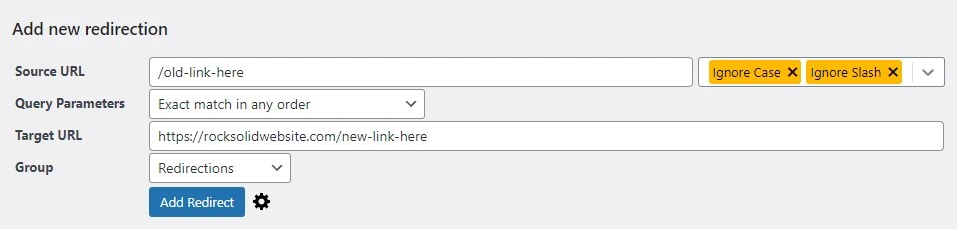
That’s all you need to know for redirecting basic links in WordPress.
Here’s an example how Redirection plugin shows all the redirects you’ve created over time:
Code 301 shows that the redirect is permanent.
Hits shows how many times this redirect was actually used by visitors or search engines.
Last Access shows when was the last time this redirect has actually used.
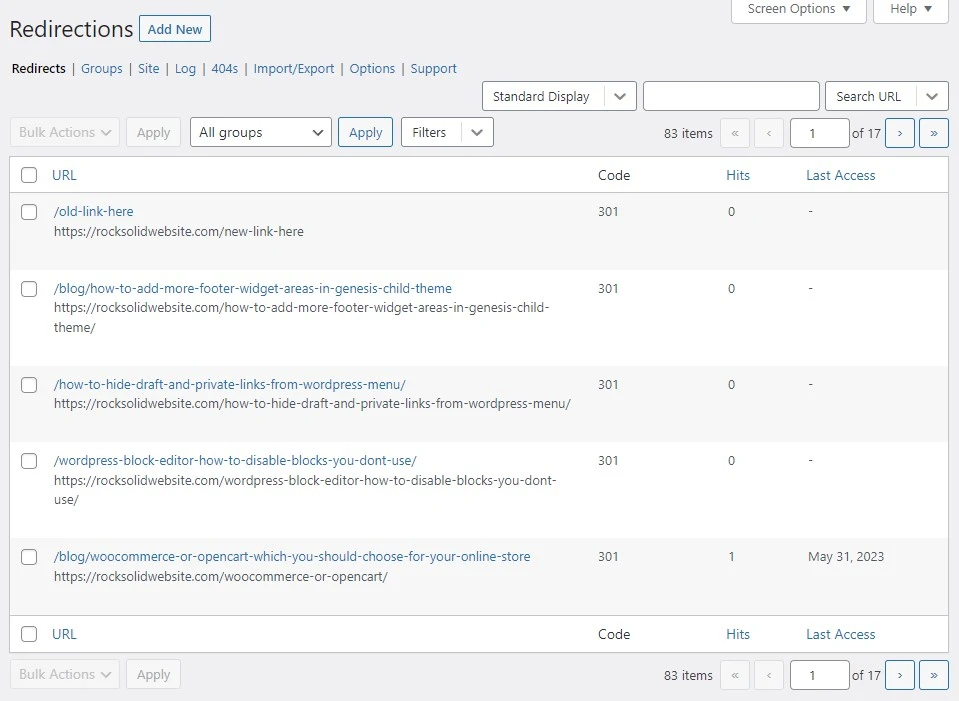
How to track and fix 404 erors in WordPress
Error 404 in websites mean that page was not found. This can happen when you delete a page or post in WordPress, change page or post URL (permalink), or completely change URL structure of your website.
Redirection plugin can detect all 404 links. Once it detects 404 error, it saves it’s URL. And when you go to Tools >> Redirection in WordPress admin panel, and then click on 404s tab, all Page not found data will be available for you.
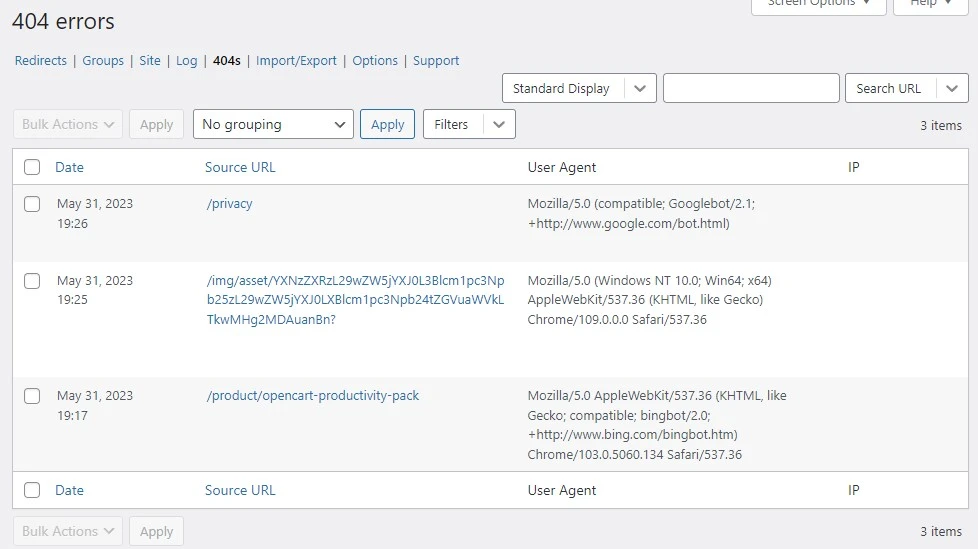
If you put mouse cursor on the link you’ll see additional links – to get more data about link, delete, ignore. Probably the most important is Add redirect.
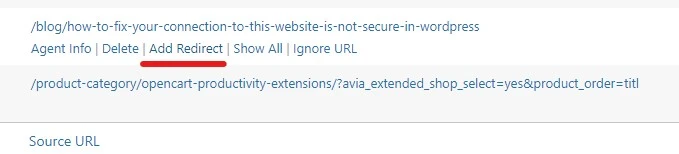
When you click it redirect window shows up. All you need to do to fix the 404 link is to add a new valid URL to the Target URL field.