Articles
-
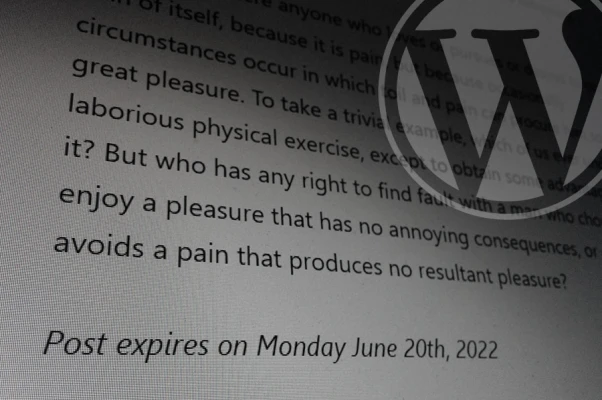
How to set posts to expire in WordPress
How to automatically unpublish WordPress posts - make posts expire after specified date and time in your WordPress website.
-
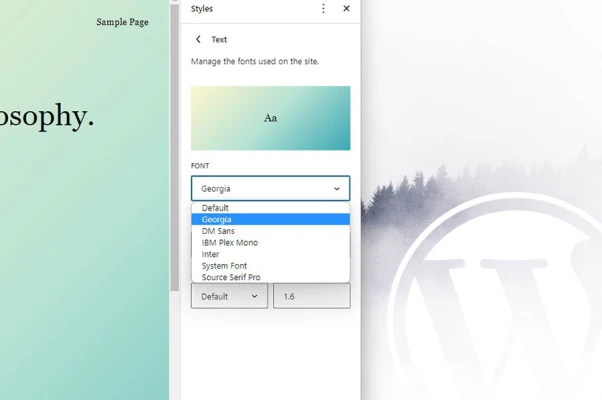
How to change or add fonts to Full Site Editor based WordPress themes (including Google Fonts)
How to change fonts in WordPress, and how to add fonts to WordPress so they could be visible while editing website content (Google Fonts too).
-
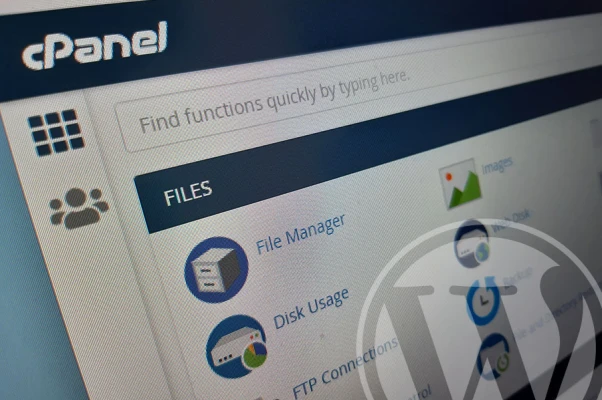
Where to find WordPress database credentials in Cpanel, Directadmin or using FTP
Where to find WordPress database credentials in Cpanel, Directadmin or FTP. Learn how to find database name, username and password of a WordPress website.
-
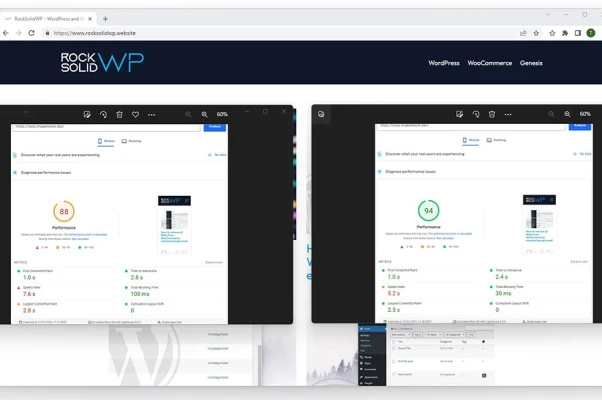
Google Analytics vs Fathom speed test in WordPress
Google Analytics vs Fathom speed test in WordPress. Why my WordPress website is fast and private, and your's probably underperforming.
-
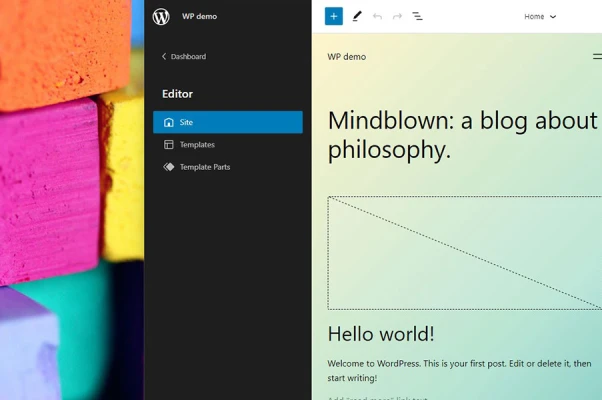
How to add custom colors to full site editing themes
How to add your own color palette to WordPress full site editing themes. Short and simple tutorial, no plugins required.
-
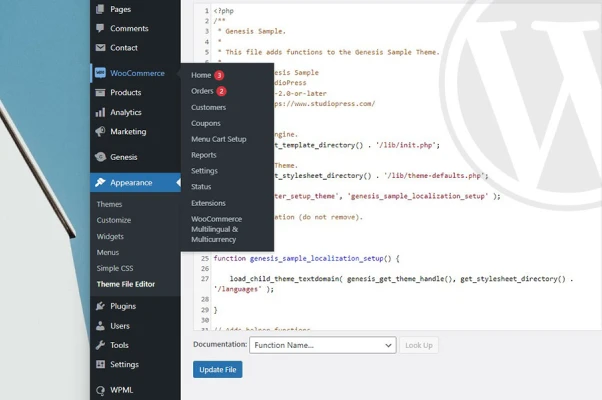
How to add Event snippet for Purchase conversion page in WooCommerce
How to add Event snippet for Purchase conversion page in WooCommerce after customer successfully completes checkout process.
-
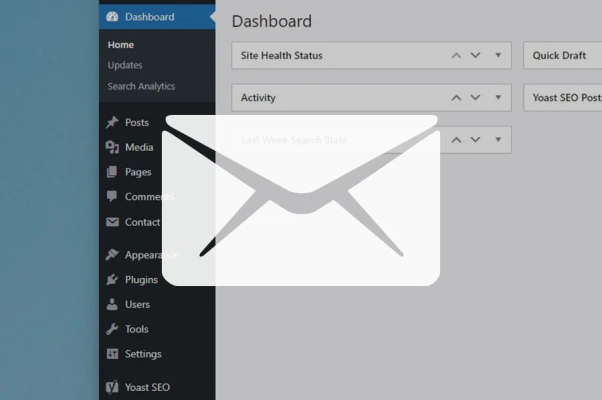
How to disable WordPress plugin and theme update emails
How to disable "Some plugins were automatically updated" and other WordPress automatic emails using few lines of code or plugin.
-
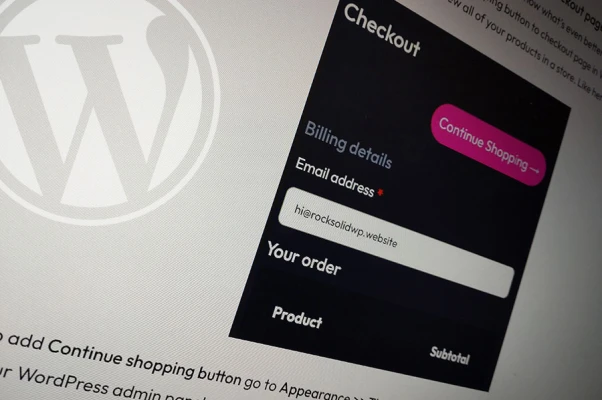
How to add Edit cart and Continue shopping links to WooCommerce checkout page
How to improve WooCommerce Checkout page by adding Edit cart content and Continue shopping links or buttons.
-

How to manage stock in WooCommerce – WooCommerce inventory management
How to manage inventory in WooCommerce. How to manage stock, how to enter product quantity, how to hide stock numbers from customers and other settings.
-
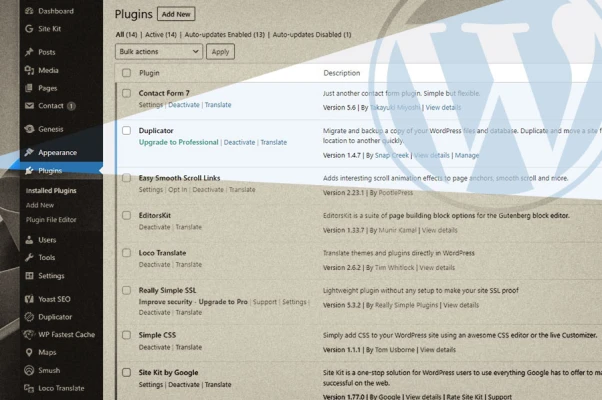
Why your WordPress or WooCommerce admin panel is slow, and how to fix it
Why your WordPress or WooCommerce admin panel is slow, and what you can do to make it faster.